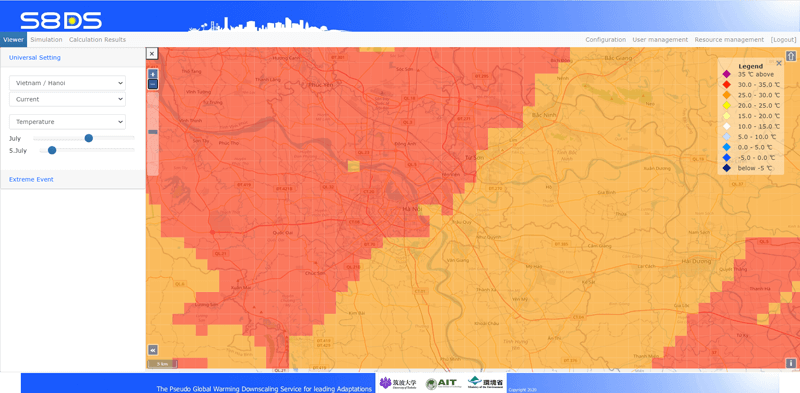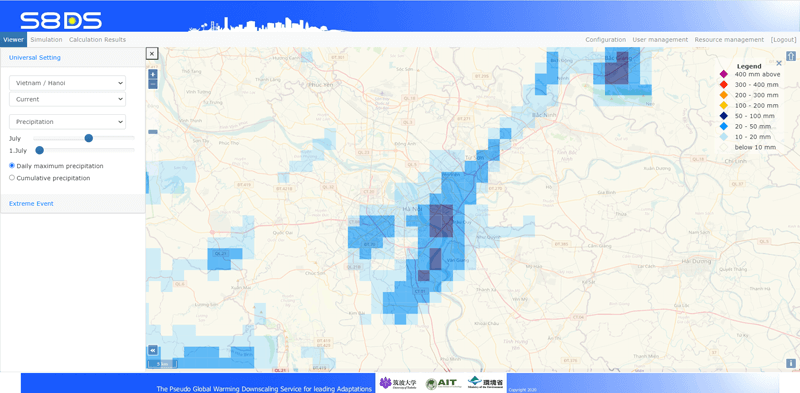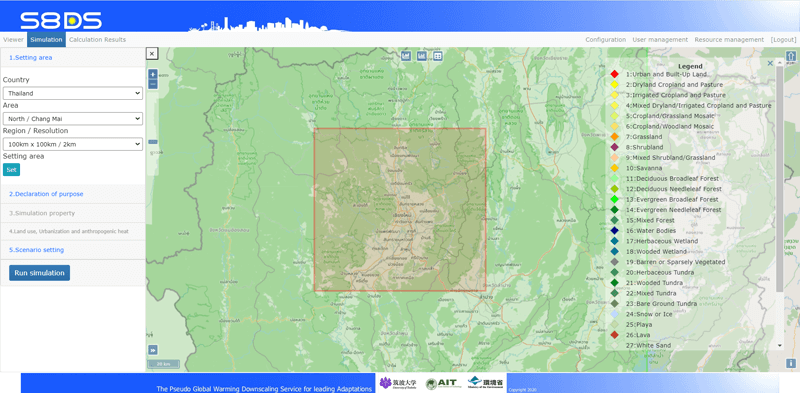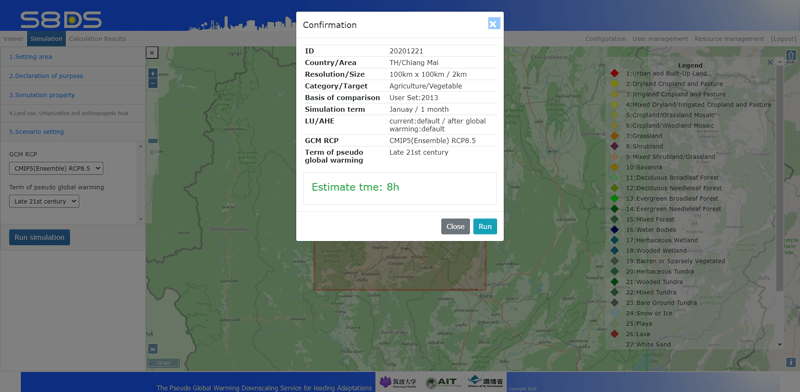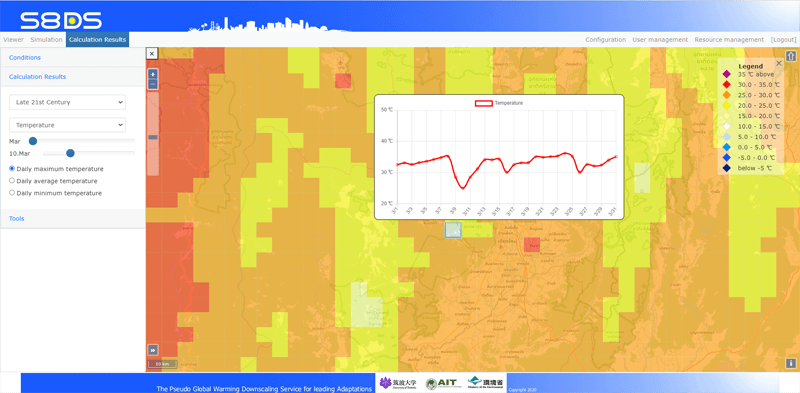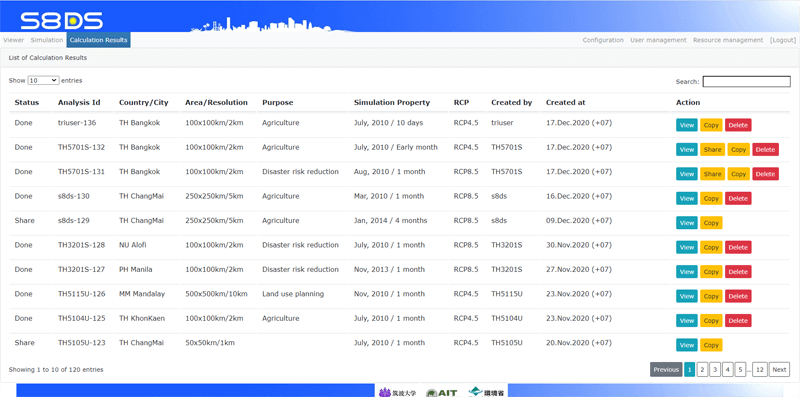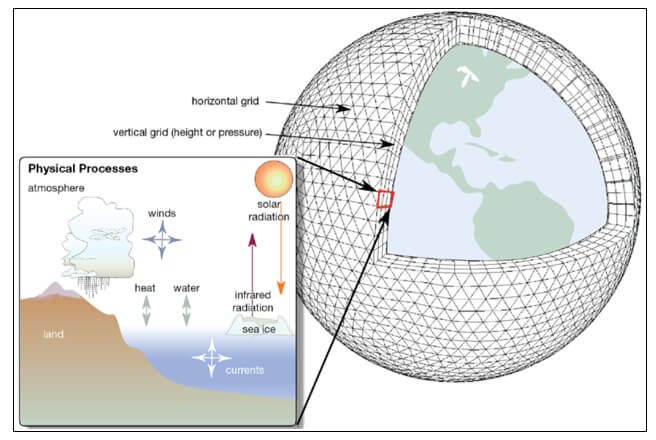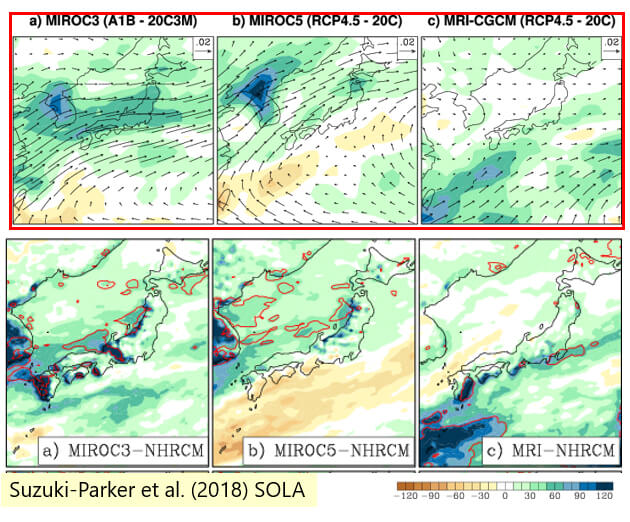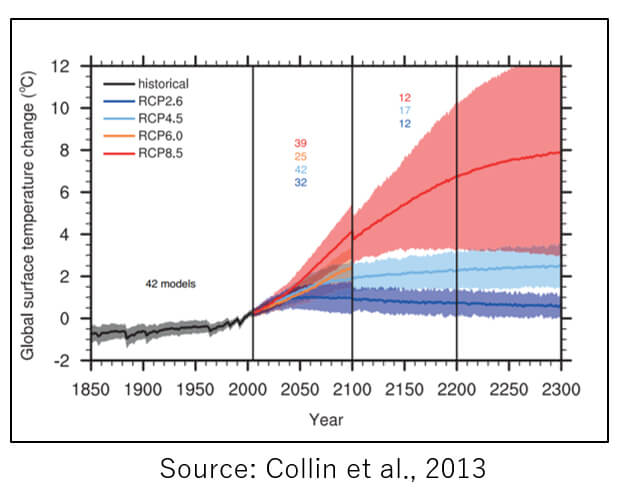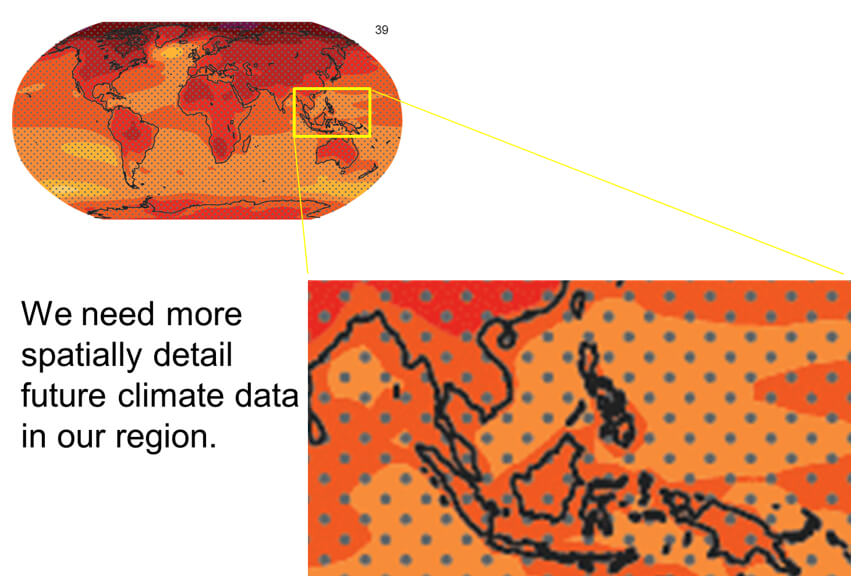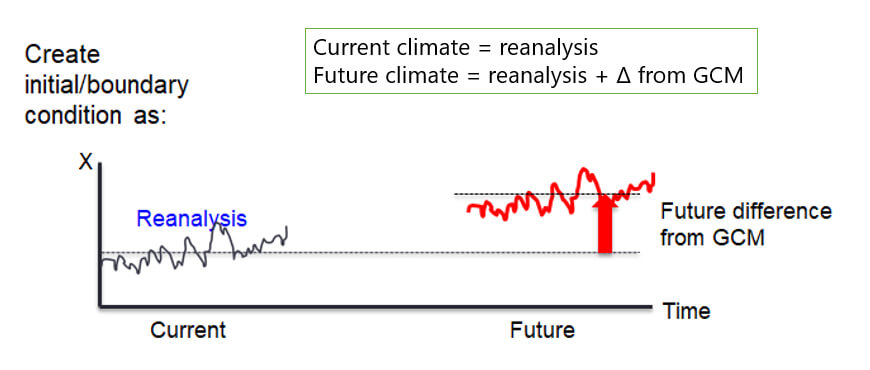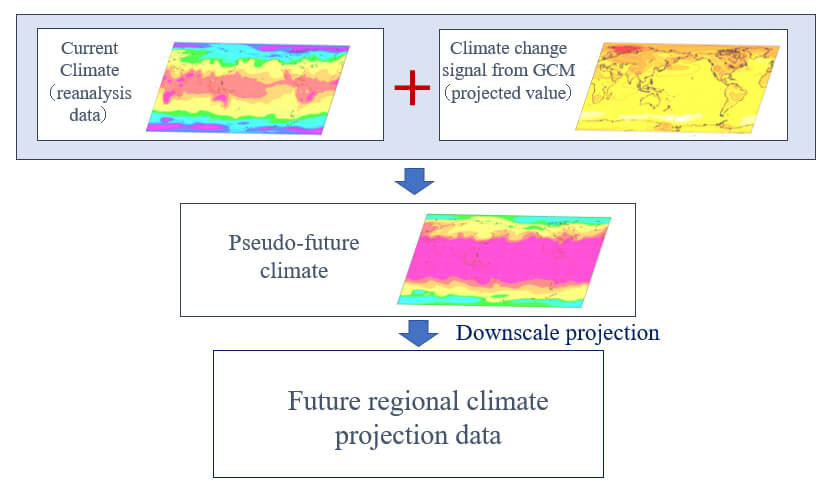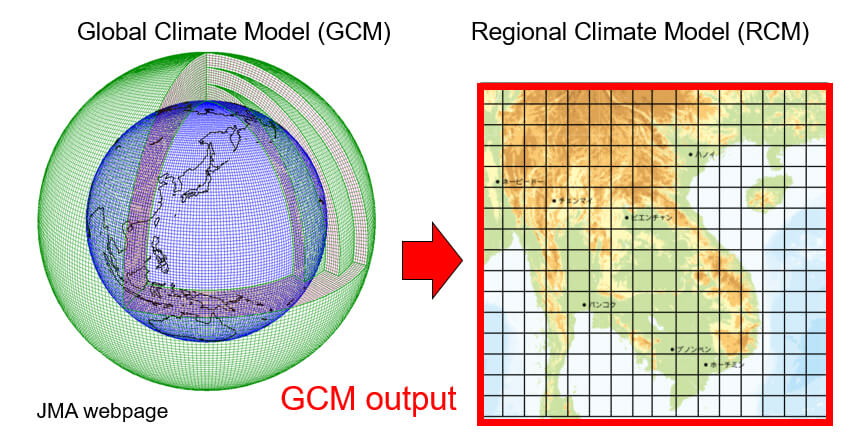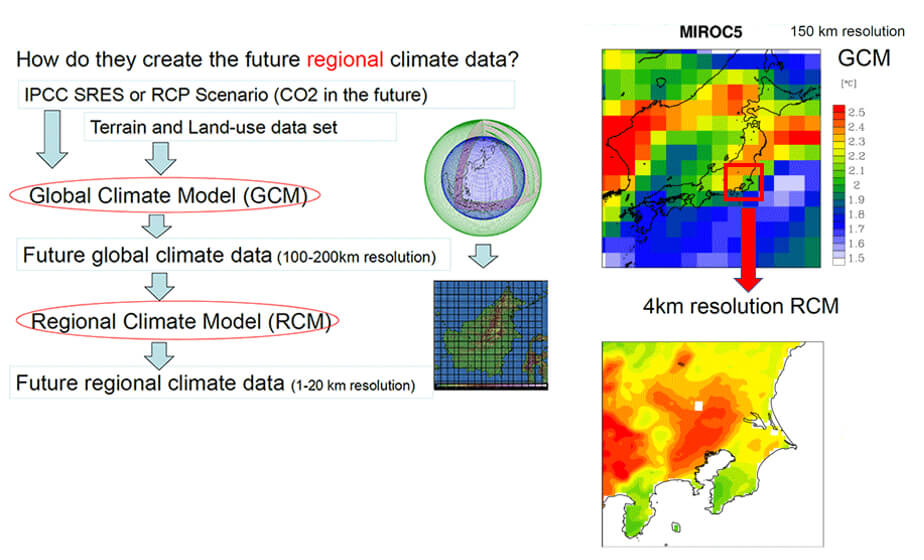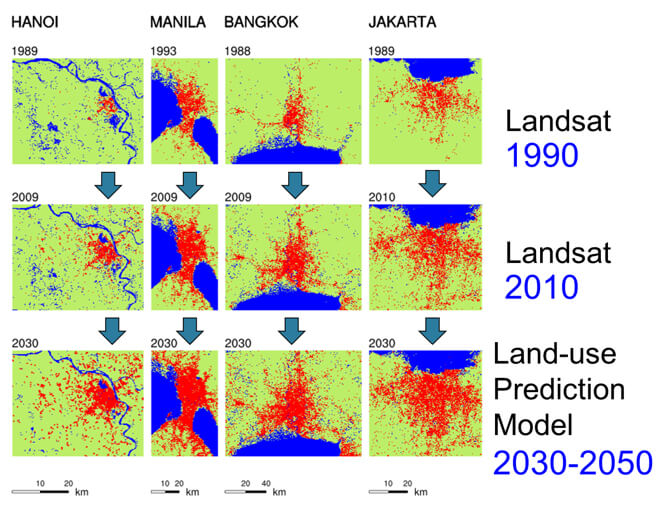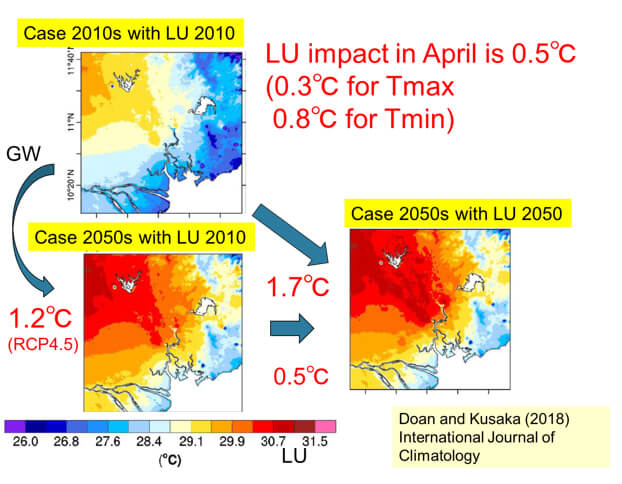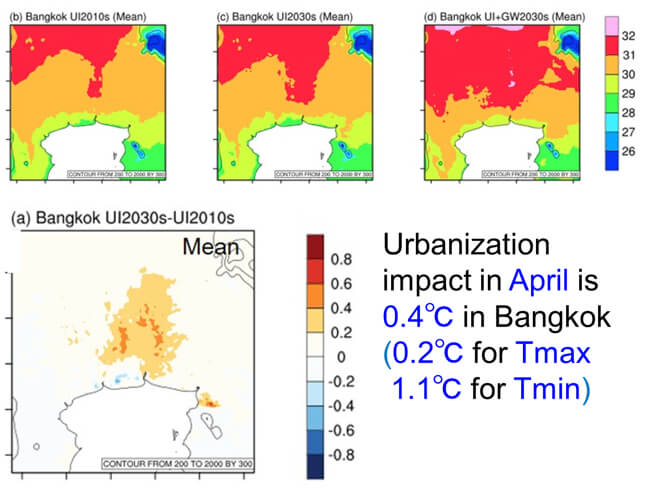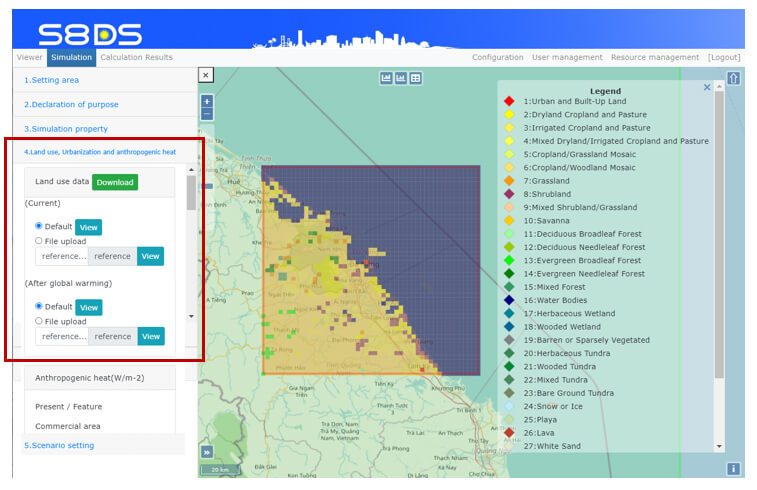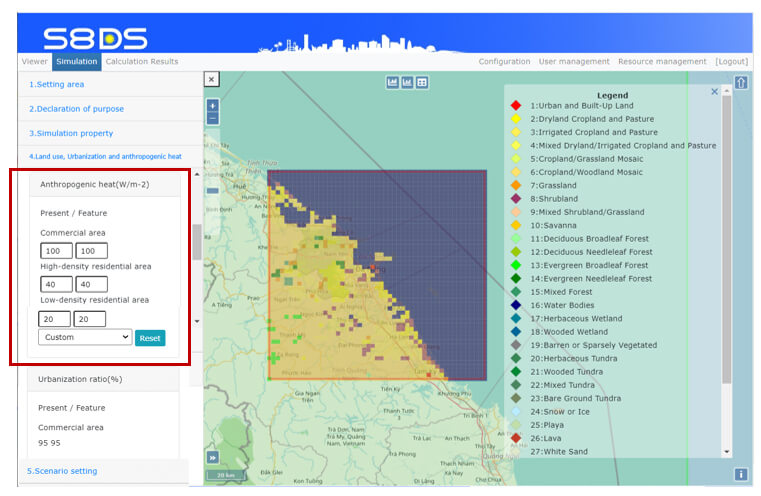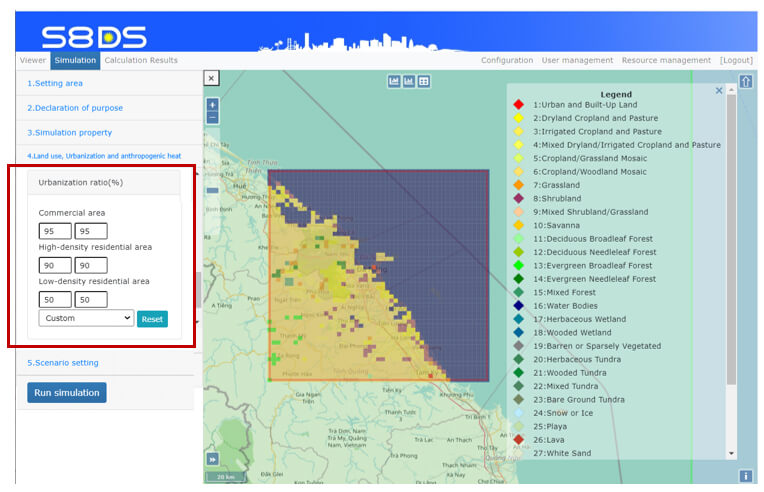This mode is designed mainly for government personnel related to climate change, and has the 3 functions shown below:
1. Universal settings
Downscaled climate projection data can be viewed for a hypothetical year with no natural disasters. The University of Tsukuba will upload simulation data for Hanoi and Bangkok by March 2021.
2. Extreme events
Using climate data from past disasters (typhoons, floods, droughts), future data (end of 21st century) and differences between past and future data can be viewed.
The University of Tsukuba will upload simulation data for a typhoon in Vietnam, a flood in Thailand, and a drought in upstream regions of the Mekong River by March 2021.
3. Sharing (under construction)
System administrators will be able to display selected simulation results in View mode, as needed.